In today’s world, there are some big giants who are ruling the entire world. Ever thought about technology that will observe your activities on the internet and will later surprize you by showing the same thing back? Well, not at all.
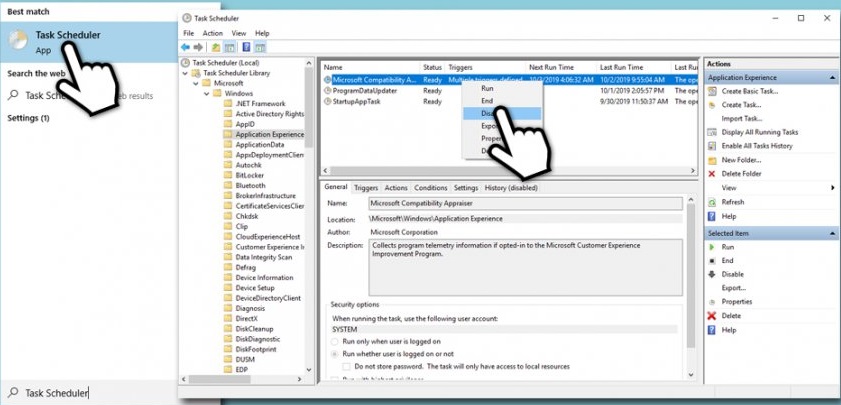
They are using that super sharp weapon of technology that penetrates inside your thought process by knowing your actions. It’s good to know someone’s liking and later impress them by your actions but it is bad to steal someone’s personal information. There are several MNCs that have locked their feet in the market in such a way that at times we remember them but not the technology.
Don’t believe me? Facebook is such a popular social media site that has been made in PHP and the most strange talk is that it still continues the same when the entire world has covered miles in technology and using python or AI. One such big MNC is Microsoft and when it comes to Microsoft then we can’t expect our happy world without it.
Let’s talk about its domain. So if Microsoft is an ocean then other brands are a drop of it. Yes, this is the hype it has earned by delivering the minds boggling service. All the computers we are using today are mostly powered by Microsoft.
As we always say that you can’t judge an ocean by sailing in a ship because deep reality is really dark and mysterious. Do you know that windows come up with a bad thing that is spying on you? Yes, you heard it absolutely right.
What is Microsoft compatibility telemetry?
Microsoft compatibility telemetry is something that is handling all these tasks and this kind of service sends our personal data to the Microsoft servers. These are basically services that monitor each and every activity of yours and later do all these spy-related tasks Scared? Don’t be because chances are that if you will read this article fully then you will not be spied, as we will be telling you methods which will ultimately prevail in the favor of you.
Also Read: How to Enable Discord Screen Share?
What does Microsoft say about it?
They confess that it is a service that holds all the technical data so at the repeated number of interval this services has to be pinged so that the data could be transferred to their servers. Moreover, they accept that it follows the saying Microsoft compatibility telemetry high CPU usage.
Let’s jump on such methods and educate ourselves more about this dark truth. These methods will stop that service to access your data. Thus preventing any unauthorized spy of your data. The methods are as follows:
Method 1: Disable diagnostic service
Step 1: Tap on the windows button and search for services.
Step 2: Once you will click on that you then you will see a new window asking about the way you want to access that
Step 3: Click on Microsoft management console
Step 4: Now, search for diagnostic service and once you find it click right on it
Step 5: Click on stop
Step 6: Not only that click right again and select properties
Step 7: In properties select the general tab and then select startup type
Step 8: Disable it too from the dropdown
Method 2: By altering settings
Step 1: Open control panel and select personalization and appearances
Step 2: Select the folder options
Step 3: Tap on the view tab
Step 4: Just remove a tick from “hide extensions of unknown file types”
Step 5: Click on apply
Step 6: Click on okay
Conclusion
The unauthorized spy of your personal information can be stopped if you follow the two methods mentioned above that is Disable diagnostic service and by altering settings. This spy actually targets on CompatTelRunner.exe document and tries to steal your personal information.
The Microsoft compatibility telemetry high disk is what it is known as and is responsible for stealing your personal information. The CPU usage of Microsoft compatibility telemetry high disk happens to be high and on the repeated number of intervals, it used to shoot the data to the Microsoft servers.
Technology is good if you are knowing the start and beginning of the journey you are going to walk through. I hope you will implement the methods in your windows 7/8/10 and get relief from this spy.